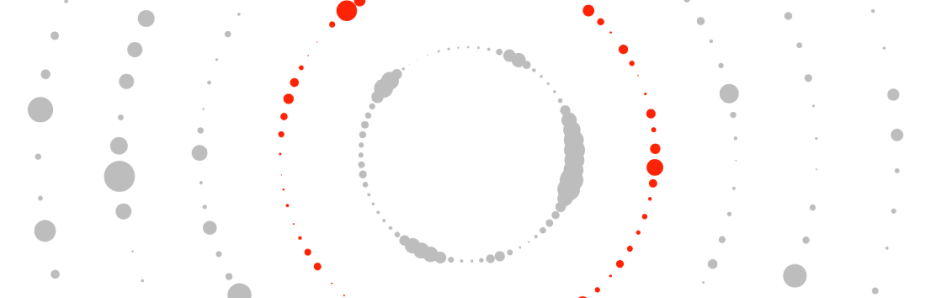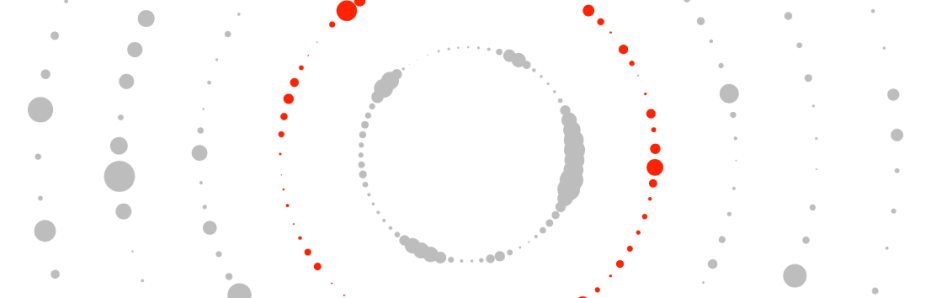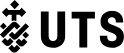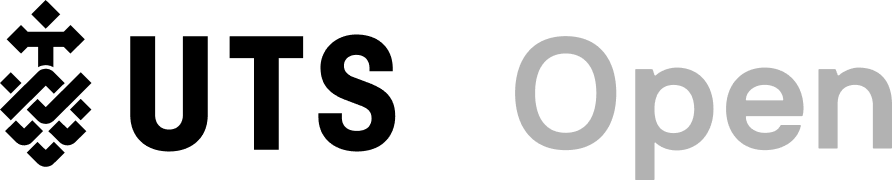Do I need a UTS Open account?
Yes. A UTS Open account enables you to enrol in our courses. Your UTS Open account also allows you to track all your enrolled courses and progress in one centralised location.
How do I create a UTS Open account?
How do I enrol in a UTS Open course?
To enrol into a UTS Open course, you will need to successfully log in to your UTS Open account. After you have logged in, you will be able to browse our courses by study area or search the search function at the top of the page.
When you are ready to enrol in a short course or microcredential session, click on the blue "Add to cart" button at the bottom of the page. If you can't see the "Add to cart" button on the course page, there are either no sessions or places currently available. To be notified when a course becomes available, submit your contact details in the "Join waitlist" form at the top right of the webpage.
Each course you select will be added to your cart. When you're ready to checkout and pay (where applicable), click on the blue cart icon at the top right of the webpage. Enter your voucher code if you have one, then click on the "Checkout" button and follow the prompts to complete your enrolment.
For some of our free courses, you'll see a blue "Start learning" button at the top right of the course description page. Please wait up to 15 minutes for your free course to appear in your UTS Open dashboard.
How do I enrol a friend or colleague into a UTS Open course?
UTS Open is designed to enable self-registration and self-enrolment. We do not currently support registration on behalf of others.
Each UTS Open participant will need to register a UTS Open account and self-enrol. If an organisation is paying on their behalf, we recommend you follow the instructions under "How do I request payment via invoice?" detailed below. This process creates an instant invoice that can be forwarded to the individual or organisation paying the invoice.
If you have additional questions about this process, please email support@open.uts.edu.au
How do I enrol in multiple courses?
After you have clicked on the blue "Sign up" button for a course session, you can choose to "Keep browsing" or "Go to cart". Clicking on "Keep browsing" allows you to continue to explore available offerings or search for courses for as long as you need.
When you are ready to checkout and pay, click on the blue shopping cart icon at the top right of the webpage. Enter your code if you have one, then click on "Checkout" and follow the prompts to complete enrolment.
How do I search for a course?
To search for a specific course, click on the word Search at the top right of any UTS Open webpage. Type in a word or phrase and either click "Go" or click on one of the suggested results that appear in the drop down.
Not sure what you're searching for? You can also browse our courses by study area.
How much do UTS Open courses cost?
Our UTS Open courses vary in price depending on course duration and the content covered. You'll be able to see the price of each course that is open for enrolments on the course pages. And don't forget to browse our free courses.
When do I need to pay for my UTS Open course?
You will need to pay the course fee in full to access your online course materials. If you have requested payment on invoice, our payment terms are 30 days or 10 days prior to commencement of the course. You will not be able to access your online course materials until you have paid for your course and any voucher or mandatory requirement conditions have been approved. In fairness to all potential participants, we cannot reserve or hold places.
What payment options are available?
For instant confirmation of your place, we recommend you enrol and pay by credit card. If your business or organisation requires an invoice before payment can be processed, you can select the pay via invoice option. Both payment options will include a tax invoice. Please note that UTS does not accept cheque payments.
Is FEE-HELP available for UTS Open courses?
No. FEE-HELP is not available for any UTS Open courses.
Are payment plans available?
No. Payment plans, such as instalments, are not available for UTS Open courses.
Are discounts available?
Sometimes! You may find special offers and discounts promoted on the course description pages, such as the Alumni Advantage discount. Some discounts will automatically be applied when you book the course (e.g. early bird offer), others may require a specific code. For these, you will need to enter the specified voucher code at the checkout before you complete payment. Unsure of how to apply a discount code? Read the answer to the question "How do I apply a discount?" below.
NOTE: Only one discount can be applied to any purchase. For example, if you are a UTS Alumni and enrolling at the early bird price offer, only the early bird discount will apply.
Can I apply more than one discount?
Only one discount applies per course. Where you have more than one item in your cart, you can apply more than one discount in total, but you will only be able to take advantage of one discount per course. Make sure the discounts you are using have been successfully applied and deducted before checking out and making payment.
How do I apply a discount?
If you have a discount code, and no other discount has already been applied to the course, you will need to enter the specific code on the View cart page before you checkout. Make sure the discount has been successfully applied and deducted before checking out and making payment.
I can't afford to pay for a course. What are my options?
Keep an eye out for our special offers and discounts on UTS Open courses. We also encourage you to check out our free courses!
How do I get a tax invoice?
You will always receive a tax invoice, regardless of whether you choose to pay by credit card or via invoice request. This tax invoice will be emailed to you with your order confirmation and doubles as your tax invoice receipt.
How do I request payment via invoice?
Payment via invoice request is only available to organisations with an Australian Business Number (ABN). Invoice payment terms are 30 days or 10 days prior to commencement of the course. Please note invoice receipts are automatically provided for all enrolments paid using credit card.
To request an invoice, you will need the ABN details of the organisation that will be paying the invoice before you commence checkout. We also recommend logging in to your UTS Open account before you start adding to your cart. If you don't have a UTS Open account, you will need to Register and validate your email account before logging in.
When you reach "Section 3: Payment details" during checkout, choose "Invoice requiring authorisation by your organisation". Enter the ABN, update your billing details as needed, confirm you agree to the UTS Open Terms and Conditions and click on "Pay".
You will then be provisionally enrolled in your course(s). You will be able to access your online course materials after full payment has been confirmed.
Your invoice will be emailed to you, attached to your UTS Open order confirmation. Please check the email associated with your UTS Open account. If you don't receive the email within 15 minutes, please email support@open.uts.edu.au and we will assist as soon as possible.
How can I pay my invoice?
You can pay for your invoice by credit card, debit card or electronic funds transfer (EFT). Please check the bottom of your invoice for payment instructions. If you need further assistance contact support@open.uts.edu.au
How do I know I've successfully enrolled?
When you've successfully enrolled in a course, an enrolment confirmation will be sent to your UTS Open account. You'll also see this course listed in your UTS Open dashboard after you have logged in.
How do I access my course?
To access your UTS Open course, you will need to successfully log in to your UTS Open account. Your dashboard should immediately open, otherwise hover over your name at the top right of the page to access the user menu and click on Dashboard.
Your UTS Open dashboard will list all all your enrolled courses. Click on the "Go to course" button to launch the course and any online materials. If this button is greyed out, it means your enrolment is pending payment or voucher approval.
Your completed courses are listed at the bottom of your dashboard under "My Achievements".
Can I cancel my enrolment? Will I get a refund?
Can I transfer my enrolment?
To request a transfer of your enrolment in a course, email support@open.uts.edu.au as soon as possible. Refunds, credits or additional charges, if any, will be calculated in accordance with the cancellation policy outlined in the UTS Open Terms and Conditions.
What is UTS Open?
UTS Open is your gateway to professional education and training delivered by the University of Technology Sydney (UTS). Our offerings are online and on-campus, and include microcredentials, short courses and free online courses.
Why study a UTS Open course?
The world is changing. New jobs and industries are emerging faster than ever, requiring cutting-edge expertise. The coronavirus pandemic has transformed the way we work, including the jobs that are in demand, and highlighted skills shortages. At the same time, our workforce is becoming increasingly globalised and automated. Learning is not limited to the start of our career. We all must learn and retrain throughout our lifetime to remain competitive in the workforce.
What type of courses does UTS Open offer?
We offer a variety of on-trend, industry-informed and career changing courses to give you the competitive edge at work and in life. Our courses are categorised as microcredentials, short courses and free online courses, providing choices that work for you, whatever your learning needs.
What is a microcredential?
Microcredentials are our top level UTS Open course, designed for those seeking specialist knowledge at university-level. Our microcredentials align with specific UTS subjects and are formally assessed, meaning your acquired skills and knowledge are verified by UTS. Microcredentials may also earn credit towards future study in a UTS degree. You’ll find this microcredential clarification included in the "About this course" section on each applicable short course description page.
Our definition of microcredentials is narrower than the National Microcredentials Framework (NMF) definition of a microcredential. This means that some of our UTS Open short courses also meet the NMF definition of a microcredential as a "certification of assessed learning or competency, with a minimum volume of learning of one hour". You’ll find this microcredential clarification included in the “About this course” section on each applicable short course description page.
What is a short course?
Short courses are for those with a range of life and work experiences. Our short courses are designed with, and delivered by, industry experts. Short courses are an accessible way to learn new skills and knowledge in a specific area.
Some of our UTS Open short course fulfil the National Microcredentials Framework (NMF) definition of a microcredential as a “certification of assessed learning or competency, with a minimum volume of learning of one hour”. You’ll find this microcredential clarification included in the “About this course” section on each applicable short course description page. You’ll find this microcredential clarification included in the “About this course” section on each applicable short course description page.
What is a free course?
Our free courses are for those looking for a taste of UTS online learning. Our free courses allow you to learn online at your own pace.
What will I learn in a UTS Open course?
UTS Open courses are designed to further develop your knowledge and expertise with practical, industry-relevant and forward-thinking content. Our courses are designed with industry to equip you with the skills, tools and techniques to meet tomorrow's challenges.
How are UTS Open courses taught?
UTS Open courses are innovative and interactive; delivered online, onsite or through a combination of both (blended). Onsite courses are delivered at our state-of-the-art UTS campus or at other central locations.
Our courses are taught by a mix of academic and industry experts. To learn more about who will be teaching or leading your course, check out the Meet the Expert section on each course page.
As UTS is located in Sydney, we use Australian Eastern Standard Time (AEST or AEDT during daylight savings) – any dates or times listed for any of our courses are scheduled in this time zone.
Do I need prior experience or special equipment to enrol in a UTS Open course?
Our courses are designed for a wide range of people; some are best suited to those with advanced skills, while others are offered at introductory levels that anyone can enrol in. Each course page will clearly detail if any prior experience or knowledge is assumed or required. Any equipment or other resource requirements will also be listed.
If you are enrolling in an online or blended course, you will need access to an appropriate device with adequate internet connection and the capacity to run any defined programs that may be associated with your course. Be advised that recommended internet browsers include Google Chrome and Firefox.
What do I receive when I complete a UTS Open course?
You can look forward to new knowledge, skill and expertise when you complete a UTS Open course. Investing in your own learning creates new opportunities for potential promotion, job offers, building your own business or switching to a new industry or career.
UTS Open certificates and digital badges are also awarded, depending on your course design.
You could earn a:
- UTS microcredential certificate and microcredential digital badge following the successful completion of the relevant assessment requirements and attainment of learning outcomes of the microcredential
- UTS short course certificate and short course digital badge following the successful completion of all necessary tasks and/or assessments, or if these do not apply, by meeting attendance and/or participation requirements.
Many of our courses may contribute to your Continuing Professional Development (CPD) requirements. Check the website of your professional body for CPD courses that may qualify. Our UTS Open pages will also provide details about course recognition.
What is a digital badge?
Digital badges can be shared on your email signature, resumé, LinkedIn and other websites. UTS uses My eQuals to issue digital badges, a trusted platform for viewing, sharing, and verifying tertiary credentials. My eQuals allows users to securely view their documents and digital badges and share them with third parties, including employers and other universities.
Digital badges give you a way to share your abilities online in a way that is simple, trusted and easily verified in real time. Digital badges provide employers and peers concrete evidence of what you had to do to earn your credential and your acquired capabilities.
How will I know I've earned a certificate or a digital badge?
You will receive an email notification when you are issued with a certificate or a digital badge.
Your UTS Open certificate notification will be sent from no-reply@connect.uts.edu.au. You can access your certificate by logging into your UTS Open Dashboard and scrolling to the My Achievements section towards the bottom of this page. If you do not see a "View Certificate" button, your certificate has not (yet) been issued.
UTS Open digital badges are issued by and accessed via My eQuals. If eligible, you will receive an email notification from equals@uts.edu.au with instructions on how to set up your account and claim your badge. There is no cost for either your My eQuals profile or sharing your digital badge. Visit the My eQuals FAQs page for more information about how to manage your My eQuals account, including any log in or access issues.
Digital badges are available for courses completed after 15 December 2023.
What is a microcredential?
Microcredentials are our top tier UTS Open course, designed for those seeking specialist knowledge at university-level. Our microcredentials align with a subject of equivalent volume of learning that forms part of a UTS award course structure. Microcredentials include formal assessment and may qualify for recognition of prior learning in award degrees at UTS and other institutions. As these subjects are formally assessed, this means your acquired skills and knowledge are verified by UTS.
Our definition of microcredentials is narrower than the National Microcredentials Framework (NMF) definition of a microcredential. This means that some of our UTS Open short courses also meet the NMF definition of a microcredential as a “certification of assessed learning or competency, with a minimum volume of learning of one hour”. You’ll find this microcredential clarification included in the “About this course” section on each applicable short course description page.
Why do I need a microcredential?
UTS microcredentials provide verified recognition of acquired skills and knowledge in a specific area, at university-level. This means your current or future employers can be assured you have met the strict course requirements at a tertiary standard.
Do microcredentials contain tests or assessments?
Yes. All UTS microcredential courses include formal assessment. This may include multiple components, such as tests and assignments. Each microcredential description page clearly outlines the assessment criteria for the course.
What is the difference between "duration" and "commitment"?
Duration and commitment can be found on the course summary tile and at the top right of each course description page. These are included to help you understand the time required to study the course.
- "Duration" refers to the total timeframe between when you would be required to start your course (including any pre-readings) and scheduled completion (including, if relevant, any completion tasks, such as tests or project submission).
- "Commitment" is an approximate indication of the average hours we believe it will take a participant to prepare for and complete all course requirements. Commitment can be presented as total hours or the average time per week required to complete this course. This is provided as a reference guide only and will vary from individual to individual.
Can my microcredential count toward UTS postgraduate study?
Yes! Your successfully completed UTS microcredential may be used for recognition towards future study, if you subsequently are accepted into, and enrol in, the related specified UTS degree. Each UTS microcredential aligns to a particular subject, which is associated with one or more specific UTS degrees. Please note: microcredentials do not provide a direct admission pathway into a UTS degree course - they do provide a great introduction to UTS award study and potential credit.
What's the difference between a microcredential and a short course?
Microcredentials are aligned with subjects within UTS award course structures and include formal assessment. Successfully completing all assessment tasks rewards you with a UTS microcredential certificate and a microcredential digital badge. UTS microcredentials may also earn recognition towards future UTS postgraduate study. This microcredential may also qualify for recognition of prior learning at this and other institutions.
Short courses are designed for a range of life and work experiences; may or may not include tasks that verify your acquired learning or may have attendance requirements; and can earn you a UTS short course certificate and short course digital badge.
What do I receive if I successfully complete a microcredential?
Successful completion of a microcredential means you have passed the formal assessment of the university-level course and rewards you with a UTS microcredential certificate and a microcredential digital badge.
You can look forward to new knowledge, skill and expertise when you complete a microcredential. Investing in your own learning creates new opportunities for potential promotion, job offers, building your own business or switching to a new industry or career.
Many of our courses may also contribute to your Continuing Professional Development (CPD) requirements. Check the website of your professional body for CPD courses that may qualify. Each course description page will also provide details about course recognition where applicable.
Why study a microcredential with UTS Open?
UTS microcredentials are designed with the same level of academic rigour and standards as our postgraduate degrees. Our microcredentials are practical, industry-relevant and forward-thinking and are delivered by UTS academics and industry experts.
What is a short course?
UTS short courses are designed to support a range of life and work experiences. Our short courses are designed with industry to equip you with the skills, tools and techniques to meet tomorrow's challenges today.
Some of our UTS Open short courses fulfil the National Microcredentials Framework (NMF) definition of a microcredential as a “certification of assessed learning or competency, with a minimum volume of learning of one hour”. You’ll find this microcredential clarification included in the “About this course” section on each applicable short course description page.
Why do I need a short course?
UTS short courses allow you to grow your knowledge in areas of high or niche market demand. Learning and retraining throughout our lifetime is vital as the work economy evolves with increasing speed. Short courses are an accessible way for you to upskill or reskill as needed.
Do short courses contain tests or assessments?
Sometimes. Our short courses vary in design and while some short courses contain quizzes or learning tasks, others do not. Each short course description page clearly outlines any completion tasks involved.
Can my short course count toward UTS postgraduate study?
Not usually. Short courses generally do not earn credit toward future postgraduate study. There are a limited number of short courses which, when combined with formal assessment tasks, may be considered for recognition of prior learning - but these are the exception. Generally, short courses do not count towards UTS postgraduate study.
What do I receive if I successfully complete a short course?
Successful completion of a short course means you have fulfilled any necessary tasks or assessments to demonstrate acquired learning or where attendance requirements have been met. Completion results in a UTS short course certificate and a short course digital badge.
You can look forward to new knowledge, skill and expertise when you complete a short course. Investing in your own learning creates new opportunities for potential promotion, job offers, building your own business or switching to a new industry or career.
Many of our courses may also contribute to your Continuing Professional Development (CPD) requirements. Check the website of your professional body for CPD courses that may qualify. Each course description page will also provide details about course recognition where applicable.
What's the difference between a short course and a microcredential?
Short courses are designed for a range of life and work experiences, may or may not include tasks that verify your acquired learning or have attendance or participation requirements, and can earn a UTS short course certificate and a short course digital badge.
Microcredentials are aligned with UTS postgraduate degrees and include formal assessment. Successfully completing all microcredential assessment tasks results in a UTS microcredential certificate and a microcredential digital badge. UTS microcredentials may also earn recognition towards future UTS postgraduate study at this and other institutions.
Why study a short course with UTS Open?
Our short courses are practical, industry-relevant and forward-thinking. They are delivered by UTS academics and industry experts. Our short courses are designed with industry experts to equip you with the skills, tools and techniques you need to meet tomorrow's challenges today.
What is a free course?
Free courses provide a sample of the UTS online learning experience. All our free courses are offered in an online-format and are self-paced, meaning you're totally in control of your learning.
Why do I need a free course?
Free courses are an easy way for you to learn from UTS academics and experts and experience a sample of university-level content. You'll be able to boost your skills and increase your knowledge in an online, self-paced format that's designed for maximum flexibility.
Do free courses contain tests or assessments?
No. Our free courses don't have tests or assessments. They may include informal quizzes to help you gauge your progress.
Can my free course count toward UTS postgraduate study?
No. Free courses do not earn recognition towards future postgraduate study with UTS.
What do I receive if I successfully complete a free course?
You can look forward to increased levels of knowledge, skill and expertise when you complete a free course. Investing in your own learning creates new and exciting opportunities for potential promotion, job offers, building your own business or switching to a new industry or career. Our free courses don't qualify for certificates or a digital badge.
What's the difference between a short course and a free course?
Both our short courses and free courses are designed for a range of life and work experiences.
Short courses vary in price and may be delivered online, on-campus or through a blended approach (a mix of both online and face-to-face scheduled learning). They may include required attendance, participation or tasks which earn a UTS short course certificate and a short course digital badge.
Free courses are completely free, fully online and self-paced, do not include completion tasks and do not result in a certificate or digital badge.
Why study a free course with UTS Open?
Free courses are a way for you to grow your knowledge and understanding of a particular area while experiencing a sample of the UTS online learning experience.
I can't log in to my UTS Open account
If you have a uts.edu.au email address, you can log into UTS Open using your usual UTS credentials. If you have forgotten your UTS email account password, please follow the instructions on the UTS email account password reset page.
If you do not have a uts.edu.au email address, please follow the instructions below. More detailed instructions and screenshots are available on the UTS Open log in help page.
- Check you have already activated your account. If you have a UTS Open account that is not a UTS email address, make sure you have already clicked on the link in the 'Activate Account' email sent to you from noreply@partnerauth.uts.edu.au. If you cannot find this email, email support@open.uts.edu.au and ask for your account activation email to be re-sent.
- Reset your password for your activated account. If you have already activated your account, open the UTS Open login page and click on 'Forgot password?' and follow the prompts. We recommend using Google Chrome for the best experience. Please note that Internet Explorer is not supported.
- If you receive an email saying you cannot reset your password at this time, check that you activated your account (see above), otherwise your account may be locked. If your account is locked, click on 'Unlock account?' on the UTS Open login page and follow the prompts.
If you are still experiencing issues, send an email to support@open.uts.edu.au and let us know.
I've forgotten my UTS Open account username
Your UTS Open account username is your email address. We suggest you search your email inboxes for any emails from info@open.uts.edu.au, support@open.uts.edu.au or no-reply@connect.uts.edu.au sent by UTS Open. The "to" email address should be your UTS Open account email address.
If you can’t find any UTS Open emails, please email support@open.uts.edu.au with your full name and another account detail we can verify, e.g. UTS Open courses in which you’ve enrolled, email address used at the time of enrolment or account creation, your mobile phone or your billing address. We’ll verify your details and be in contact as soon as possible.
I've forgotten my UTS Open account password
If you have forgotten your password you can reset your password for your activated account by following the instructions below.
- Note for uts.edu.au email accounts only: If you have forgotten your UTS email account password, please follow the instructions on the UTS email account password reset page.
- You can only reset your password if you have already activated your account by clicking on the link in the "Activate Account" email sent to you from info@open.uts.edu.au or noreply@partnerauth.uts.edu.au. If you cannot find this email, please email support@open.uts.edu.au and ask for your account activation email to be re-sent.
- If you have already activated your account, go to the UTS Open log in page and click on 'Forgot password?' and follow the prompts. We recommend using Google Chrome for the best experience. Please note that Internet Explorer is not supported. Please wait up to 15 minutes for this email to be sent. If you cannot find this email, please remember to check your Spam folder.
- If you receive an email saying you cannot reset your password at this time, check that you activated your account (see above), otherwise your account may be locked. If your account is locked, click on 'Unlock account?' on the UTS Open log in page and follow the prompts.
My UTS Open account is locked
Your account may be locked if the incorrect password is entered too many times. This is a security measure to prevent unauthorised access. To unlock your account, open the UTS Open log in page and click "Unlock account?". Enter your UTS Open email address and click on "Send Email".
Account unlock instructions will be sent to your UTS Open account email address. Please wait up to 15 minutes for this email to be sent. If you cannot find this email, please remember to check your Spam folder.
My course is not appearing on my dashboard
If you have recently enrolled in a free course, your course may take a little while to appear under your dashboard. This usually happens quite quickly, but we ask you allow at least 15 minutes before trying to enrol again in this course.
If your microcredential or short course is not appearing in My Courses, make sure you have successfully completed the checkout process and no items remain in your cart. You should receive an enrolment confirmation email upon successful enrolment. If you are still having issues, email support@open.uts.edu.au and we will investigate and get back to you as soon as possible.
Why is my enrolment pending?
Your course in your UTS Open dashboard may be flagged as enrolment pending for three reasons:
- Your payment via invoice request has yet to be receipted by UTS Finance
- A voucher code you have applied requires verification by UTS
- Your course has mandatory requirements for enrolment pending. This means we are either waiting on you sending evidence of these mandatory requirements, or we have received them and are in the process of verifying these for you.
You will not able to click on the "Go to course" button to access your online course materials until all the above (as applicable) have been fulfilled and actioned.
I get an error when I click on my enrolled course
If you click on your "Go to course" button and receive an error message, email support@open.uts.edu.au and include as much detail about the error message that you can (use Control+C to copy the error message and Control+V to paste it into the enquiry email). We will investigate and get back to you as soon as possible.
I can't find my tax invoice
Your tax invoice will have been sent to the email address associated with your UTS Open account. We suggest you search for emails with the subject heading "Order confirmation".
Your tax invoices are also available under Order History in your UTS Open dashboard. You may need to scroll down the bottom of this page to locate this section.
If you still cannot locate your tax invoice and require another copy, email support@open.uts.edu.au and we will get one to you as soon as possible.
I need to change my email address
Email support@open.uts.edu.au with both your old and your new email address and we will assist as soon as possible.
I need to change my organisation name
I need to change my first or last name
I need to update my billing address details
You can update your own address or phone details when you next checkout and pay for a course. Unfortunately you cannot currently update your details on your Profile page although we are hoping to have this available soon.
To update your billing address, click on "Updating billing address details" in Step 3 Payment Details when you next checkout and pay for a UTS Open course. Your new details will apply to your invoices and receipts from this point forward.
I would like to update my communications preferences
You can update your communications preferences from your UTS Open profile page. After you have logged in, your name will appear at the top right of the screen. Hover over your name to access the user menu and click on "Profile".
Make the required updates to your communications preferences and click on "Update profile" at the bottom of the page to save. Please double-check your changes have been saved before closing this page.
What do I do if I'm feeling unwell or experiencing symptoms related to COVID-19?
We continue to ask all staff and students to support us in maintaining the health and safety of our community. Please do not attend campus if you're feeling unwell or experiencing symptoms related to COVID-19.
The university recommends staff and students stay at home if unwell and remain off-campus until they no longer have any symptoms.
If you are unable to attend your on-campus or location-based course, please email your course coordinator, course facilitator or support@open.uts.edu.au as soon as possible.
UTS complies with latest Government health advice. Delivery of all courses complies with the UTS response to COVID-19.